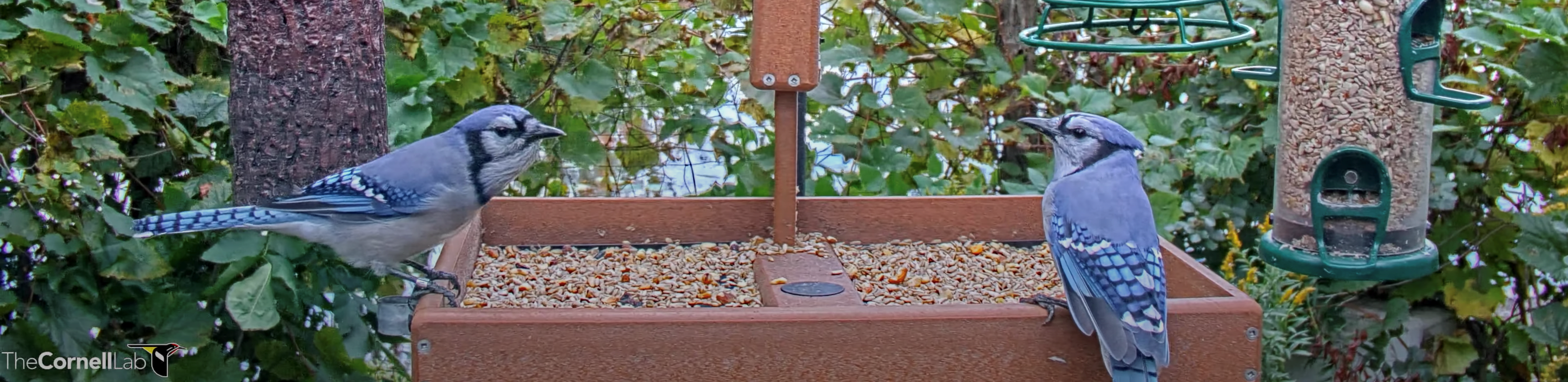Cornell Feeders Live: Frequently Asked Questions (FAQ)
Answers to your questions about collecting data for the Cornell Feeders Live investigation.
Click on any of the questions below to navigate to the answer.
- How do I create an account to collect data?
- How do I create an account to post on the Discussion Board?
- I’m not familiar with the species. Can I still participate?
- How long should I be watching and collecting data for?
- What if I click the wrong button?
- Am I the only person watching?
- What if I see something cool?
- Why can’t I rewind or pause the camera feed while I’m collecting data?
- Why do the times in the session report not match up with the live video feed?
- Why is there no “Tag Data” button when I watch the cam on my phone?
1. How do I create an account to collect data?
If you participate in other projects at the Cornell Lab of Ornithology (such as eBird) or have collected data in real time on a cam in a previous Bird Cams Lab investigation, you probably already have an account and can use that to sign in to collect data for Cornell Feeder Live. If you forget your username or password, you can reset it on the sign in page by clicking “Forgot username?” or “Forgot password?” Otherwise, you can go to Create a Cornell Lab account page to make a free Cornell Lab of Ornithology account.
2. How do I create an account to post on the Discussion Board?
We use Disqus, a free commenting tool, for all the forums on Bird Cams Lab. We’ve outline how to create an account in a How To Use Disqus post. If you aren’t interested in creating a free account, you can still read comments on the Discussion Board.
3. I’m not familiar with the species. Can I still participate?
Yes! We’ve created a short video that highlights the eight species we are studying. Also, before you login you can click “Practice Now” on the Tag Data tab to try out the data tool before you begin recording data.
4. How long should I be watching and collecting data for?
You can watch for as little or as long as you like, there isn’t a set amount of time. We want as many people to participate and help us understand what is going on at the Cornell FeederWatch cam.
5. What if I click the wrong button?
Don’t worry! When you click a button, your observation shows up in the session reporting area. Click (X) to delete an observation. If you don’t see the observation, use the scroll bar to see all your observations for a session.
6. Am I the only person watching?
Probably not! The Cornell FeederWatch cam is viewed by hundreds of people at any time.
7. What if I see something cool?
If you see something cool or something you have a question about click the “End Data Collection” button and head over to the Discussion Board (opens in new tab). On the Discussion Board, you can comment on what you see on the cam, ask a question, or see what others have posted.
8. Why can’t I rewind or pause the camera feed while I’m collecting data?
You won’t be able to rewind or pause the video because we need to associate time with your button click. If we had the rewind or pause feature enabled, then we wouldn’t be able to determine where you button clicks are in time. If you do want to rewind or pause the video, click the “End Data collection” button and the features will be functional again.
9. Why do the times in the session report not match up with the live video feed?
There is a lag time (usually 30-60 seconds) between what the camera sees and what we see as viewers. Also, if you are not in the same time zone as the cam (Eastern Time), then the times will reflect your time zone. There isn’t a way to match up your observations with the camera time, so we use the local time of your computer to determine when you clicked a button. Then, we convert that to universal time and store that in the database. Sometimes times won’t match up exactly, but that’s okay.
If you notice that there is a lag in time that is longer than a couple minutes (15 minutes, an hour), please post on the Discussion board or contact the Bird Cams staff at birdcams@cornell.edu.
10. Why is there no “Tag Data” button when I watch the cam on my phone?
On phones the cam takes up the full screen, making it hard to also fit in buttons. For this investigation, if you’d like to tag data you can access the tool via tablet or computer.