How To Use Disqus
What is Disqus?
Disqus is an easy-to-use discussion tool that you’ll use to comment or upvote other comments in any Bird Cams Lab forum. On the forums, you’ll be able to post questions, share your thoughts, and provide links to helpful information. In this guide, we’ll show you the simple steps for getting started.
Do I need a Disqus account to participate?
Anyone can read the discussion without a Disqus account, but to post questions or comments, you must sign up for a free account. You can also log in to Disqus through your Facebook, Twitter, or Google accounts.
How do I sign up for Disqus?
Registering is easy! You can sign up for an account right from this page. Scroll down to the Disqus comments section below and enter your Name, Email, and Password in the designated fields under the commenting area to register an account. Please use the same email address that you plan to use with all your Bird Cams activities.
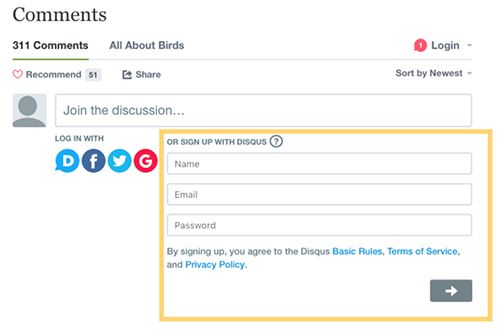
Figure 1: Enter your desired username into the “Name” field to begin sign up.
I have a Disqus account, now what do I do?
Now it’s time to put on your scientist hat and let the investigation begin! There are several ways to participate in the “Wonder Board” activity. Let’s go through them together.
1) Ask a question:
After watching the cam, do you have a question about something you saw? Do you think it could be answered through an investigation using cam footage? Contribute to the brainstorming by posting your question on the “Wonder Board” board. Remember to consider what kinds of questions we’re able to investigate.
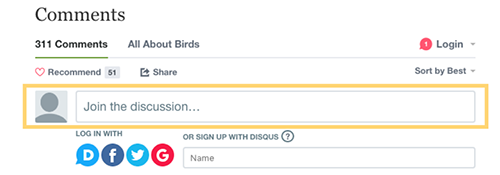
Figure 2: Propose a question for investigation in the “Join the discussion…” field.
2) Join the conversation:
If you want to share a comment, provide links to helpful resources, or brainstorm ways to test a question, use the Reply function found under each comment.

Figure 3: Click “Reply” to comment and start a conversation about a proposed question.
3) Vote for your favorite questions:
Do you see a question that you want the community to investigate? “Upvote” the question to the top of the list using the up arrow. The more “upvotes” a question receives, the more likely it will be considered for an investigation.
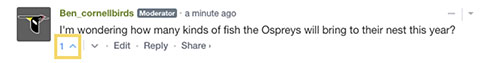
Figure 4: Click the up arrow to “upvote” questions that you feel deserve further investigation.
I have more questions about Disqus. Where can I ask them?
Post them in the comment section on this page! Our moderators will monitor your questions and answer them to the best of their ability.
I’m signed up and ready to participate! Now what?
Great work! Hop on over to the “Wonder Board” to start discussing your questions with other participants.