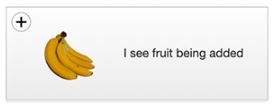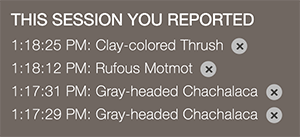Tutorial
Welcome to the first ever Panama Fruit Feeder Investigation!
In this project you will be clicking buttons to collect data as you watch the live stream of the Panama Fruit Feeder cam. By doing so, you’ll help us better understand when certain species come to the feeder. You’ll collect two key pieces of information:
- when the focal species arrive at the feeder
- when food is added to the feeder
Observing Species That Arrive At The Feeder
- See one of the birds from the list come into view? Click its species button to report it. Make sure to click a species button each time an individual of that species arrives at the feeder, in vegetation nearby, or flies through, even if you suspect it’s the same bird moving in and out of the frame.
- Important note: Although over 50 species have been known to visit the feeder, we are only collecting data on 6 focal species.
- Every time you click a button, it will be logged and appear in the status window below the video feed.
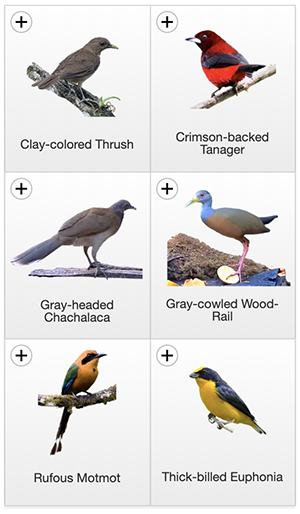
Observing Fruit Being Added To The Feeder
- Click the button when you see new fruit being added to the feeder.
- The Canopy Lodge staff will replenish the feeder with fresh food about every 2 hours, from 7 AM to 5 PM.
Finished Collecting Data?
- It’s very important that when you are finished collecting data that you click “END DATA COLLECTION.”
- Even if you don’t see anything, we still want to know!

What If I Click The Wrong Button?
- Don’t worry! You can remove anything that you report by clicking the (X) icon next to the classification in the status window below the video.
- Also, you probably aren’t the only person watching! Just do your best because we will be looking at all of the data that gets tagged, including data from others that are watching at the same time as you.
What If I Don’t Know What The Species Are?
- We’ve got you covered! Check out the Field Guide or watch the video.
- Also, remember we are only asking you to log the arrivals of 6 species, not every species.
What If I See Something Cool?
- Unfortunately we can’t collect data on everything! But this is only the first investigation with this cam and there is potential to do more in the future.
- In the meantime, if you see something cool or see something you have a question about, end the data collection and head over to the Discussion Board. There you can comment on what you saw, ask a question, or see what other people have seen.
What if the cam is offline?
- Once in a while the Canopy Lodge loses power and the cam will go offline.
- When that happens, cam highlights will automatically begin playing. You’ll see “LIVECAM HIGHLIGHTS” in the bottom right corner of the video.
Thanks For Participating!
- This investigation is only possible with your help!
- If you have any questions for the research team, feedback, or see something cool, head over to the Discussion Board.