Demo Tutorial
Watch a pre-loaded video clip from the Panama Fruit Feeder cam and click the buttons on the right. You’ll click a button when
- one of the six focal species visits the feeder
- there is an aggressive interaction between two birds
- fruit is added to the feeder
Note that although over 50 bird species have been known to visit the feeder, we are only collecting data on 6 focal species—the ones you will see pictured on the buttons to the right of the video footage.
[step]
Observing Species That Visit The Feeder
- See one of the birds from the list? Click its species button to report it. Make sure to click a species button one time for each individual you see visiting the feeder, even if you suspect it’s the same bird moving in and out of the frame. Need help with species identification? Check the Field Guide!
- Your observation will appear in the status window below the feed. As you collect data, your list will grow longer. You can scroll to see what you logged previously. The time indicated in the status is your local time.
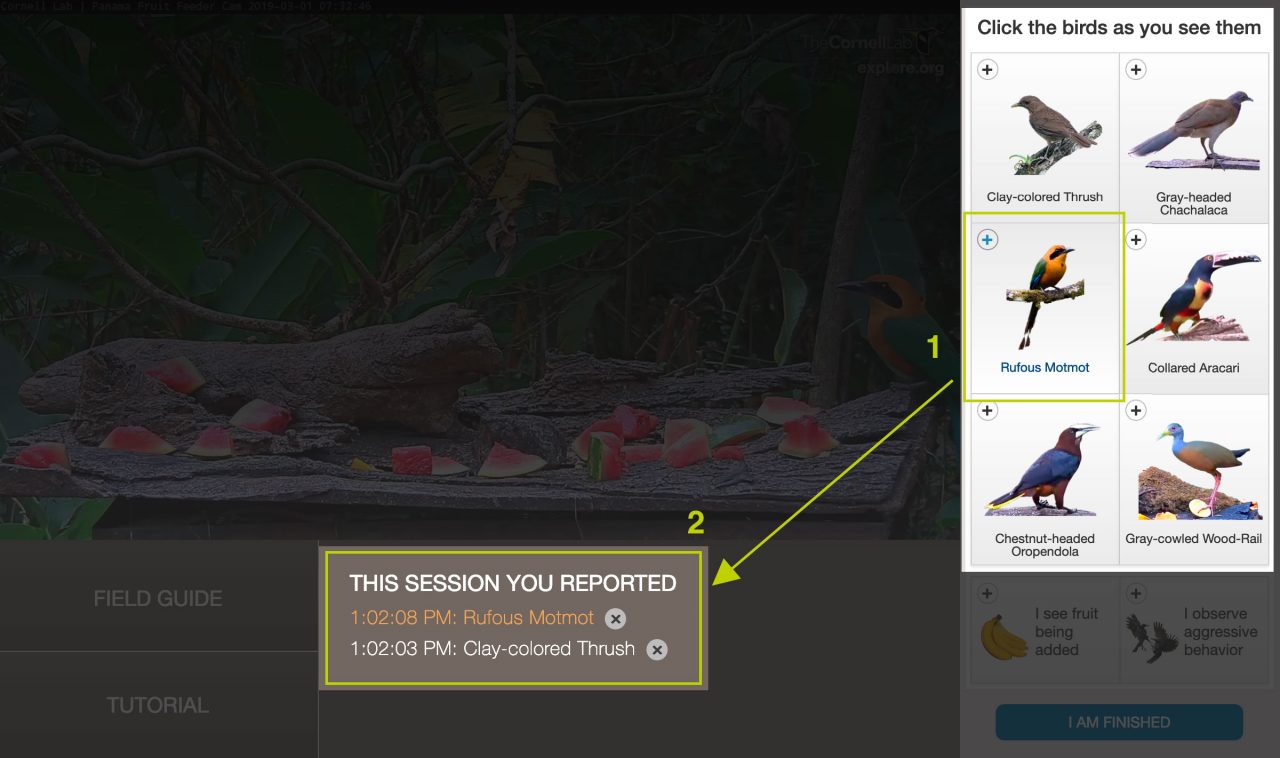
[/step]
[step]
Observing Aggressive Behavior and Fruit Being Added To The Feeder
- Throughout the day, Canopy Lodge staff will replenish the feeder with fresh fruit. Click the button when you see new fruit being added to the feeder.
- Is a bird being aggressive to another bird by chasing it, trying to take its perch, or even making contact? Click the button for each aggressive event you see between any birds in the frame (including those not featured on the focal species list). Identifying behaviors can be tricky! Use your best judgement and check the Field Guide for examples of aggressive behavior.
- Your observation will appear in the status window below the feed.
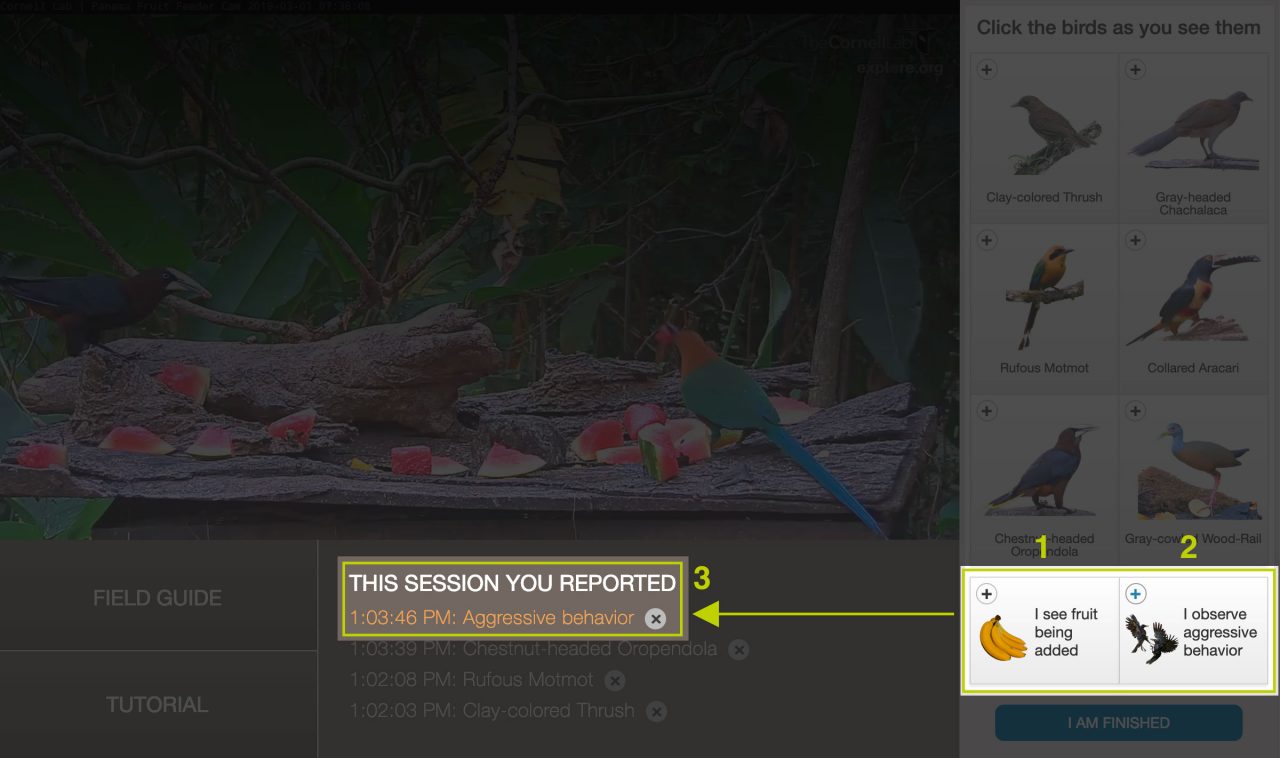
[/step]
[step]
What If I Click The Wrong Button?
- Not to worry! You can remove anything that you report by clicking the (X) icon next to the classification in the status window below the video.
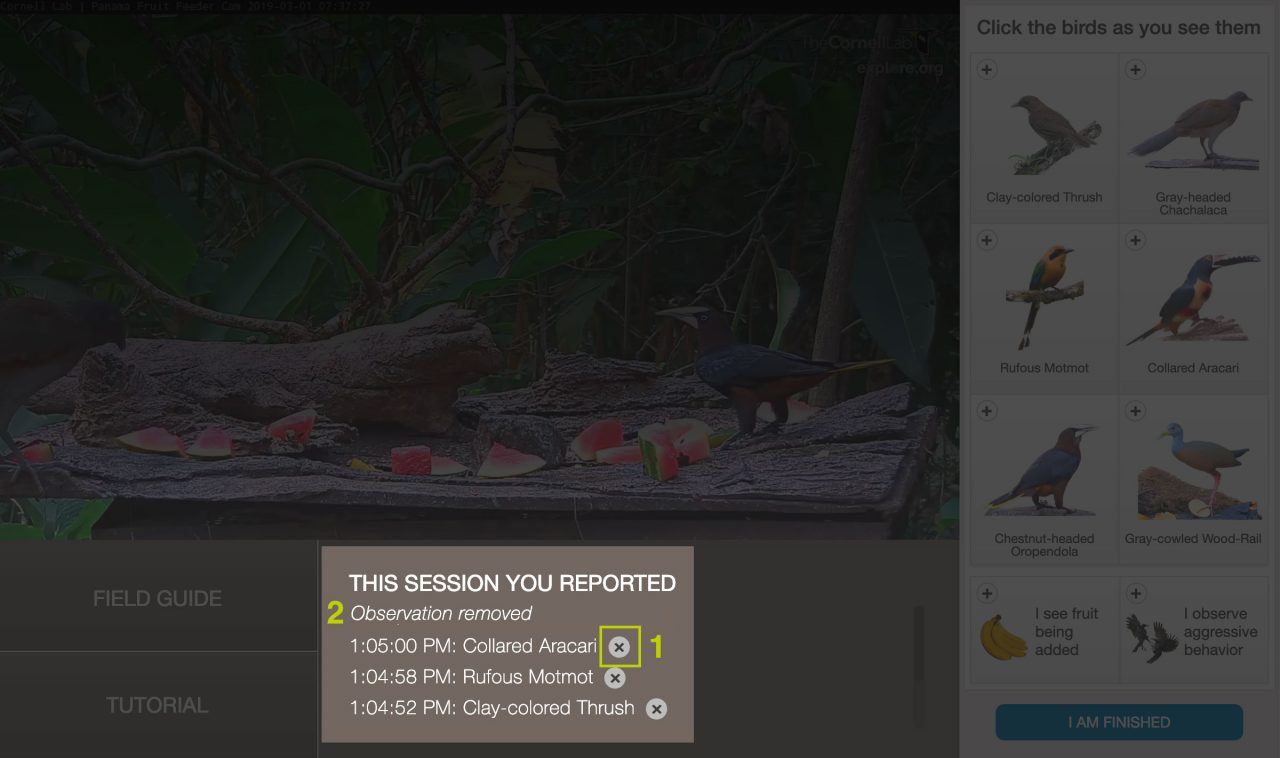
[/step]
[step]
Finished Collecting Data?
- When you’re finished, please click “I Am Finished” to let us know. It is crucial to also end your session even if nothing was observed.
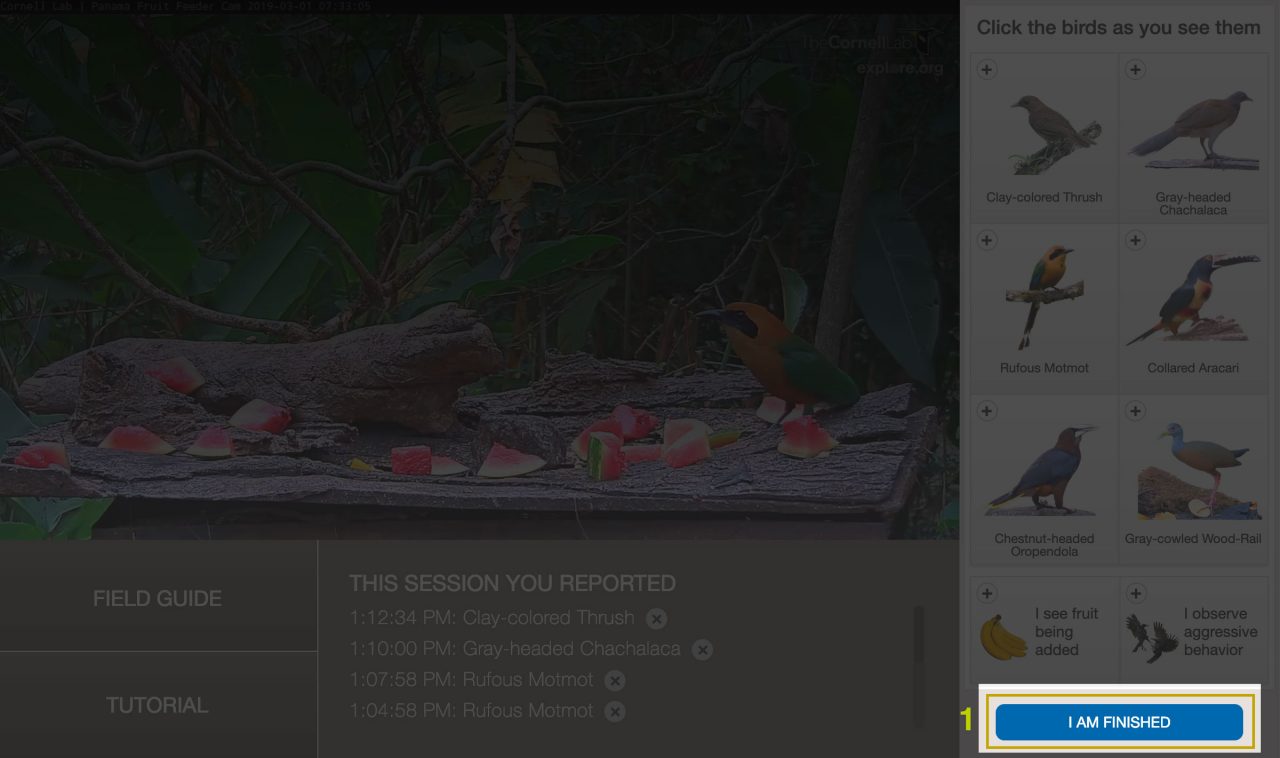
Thanks for participating!
[/step]
